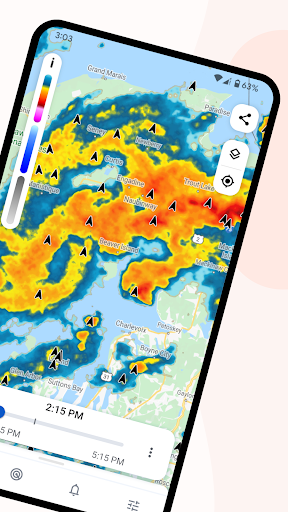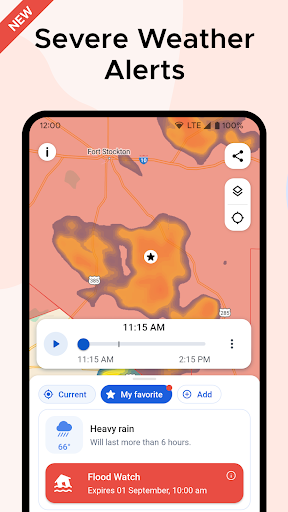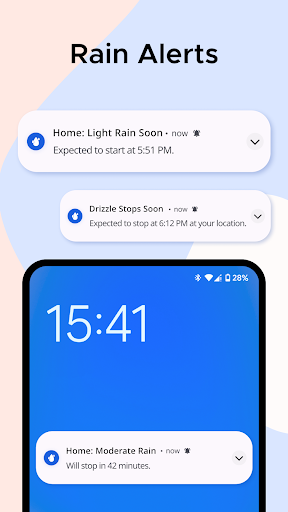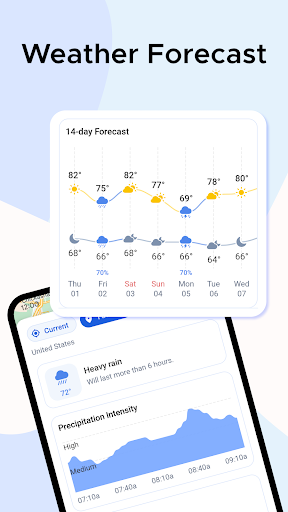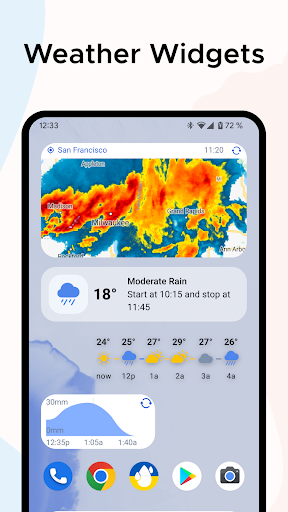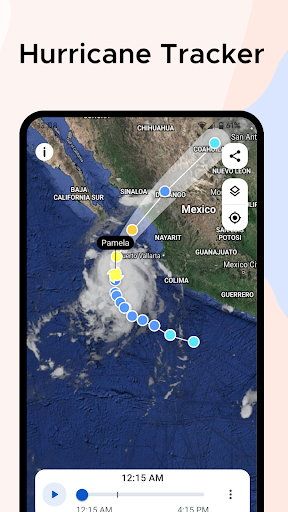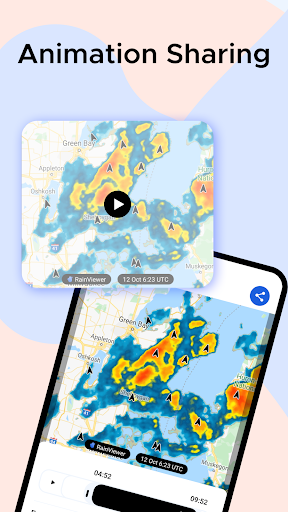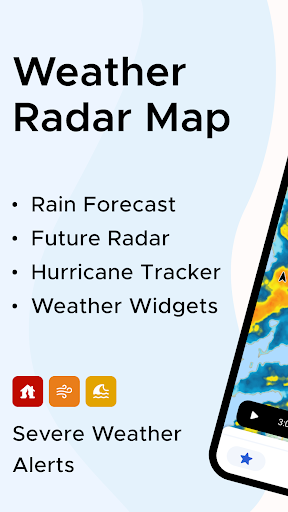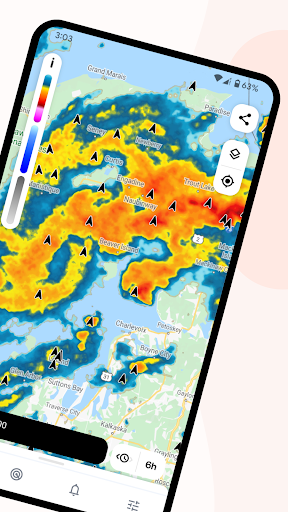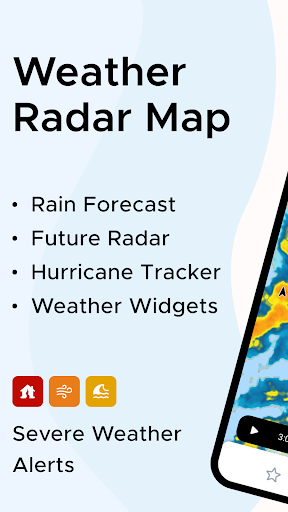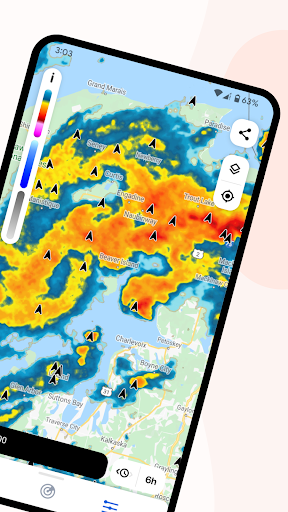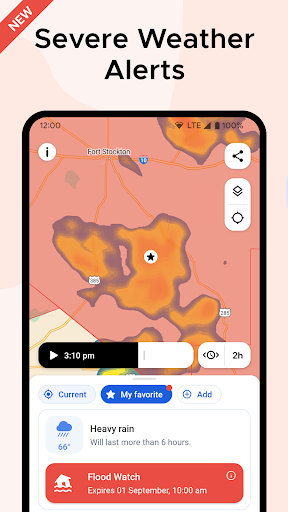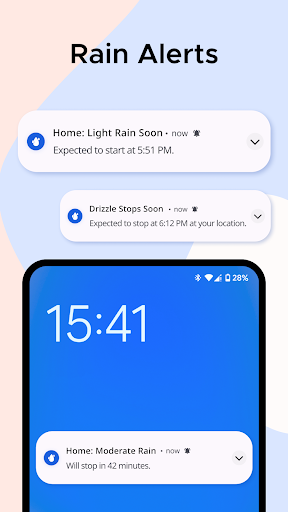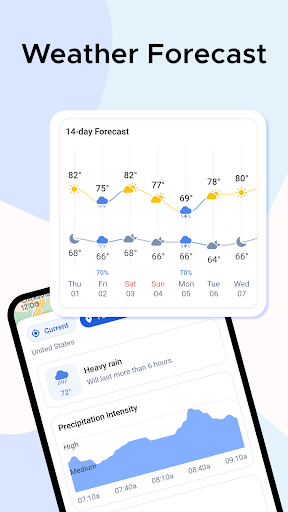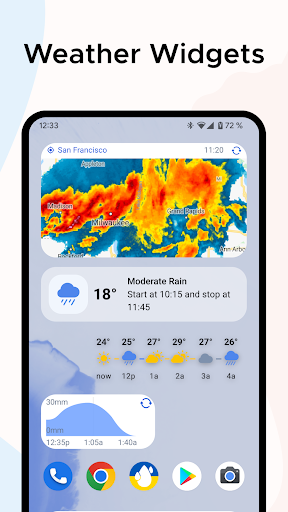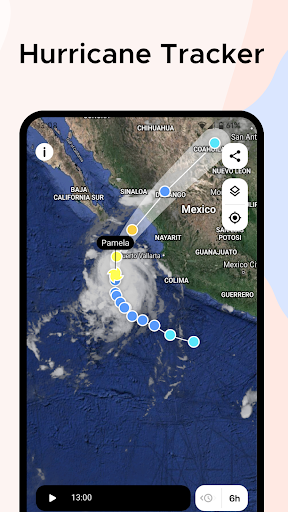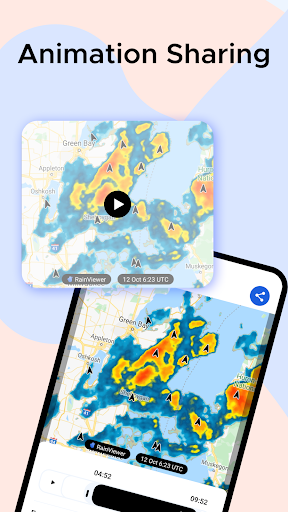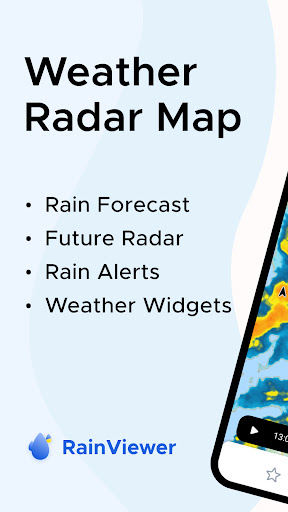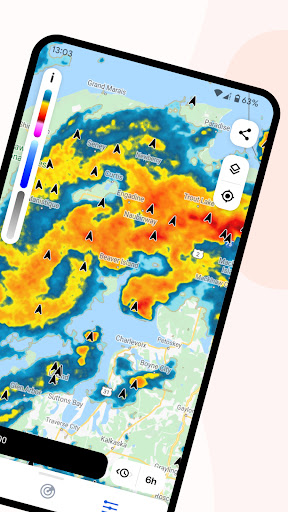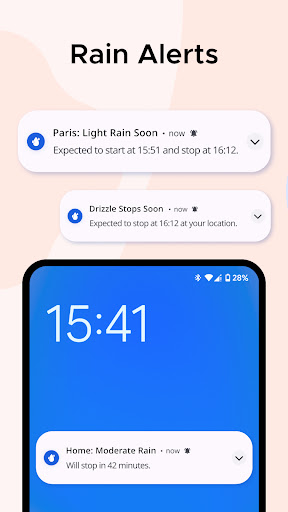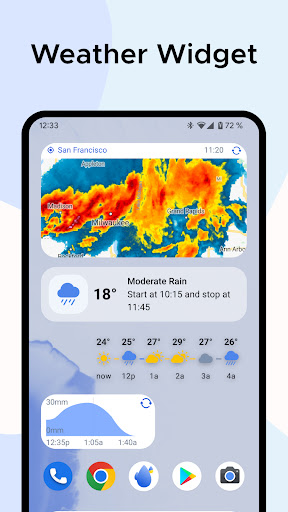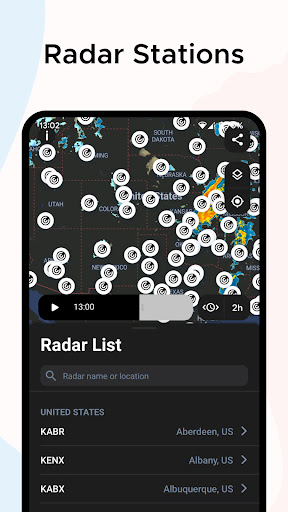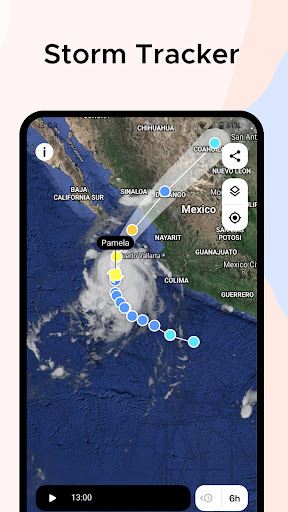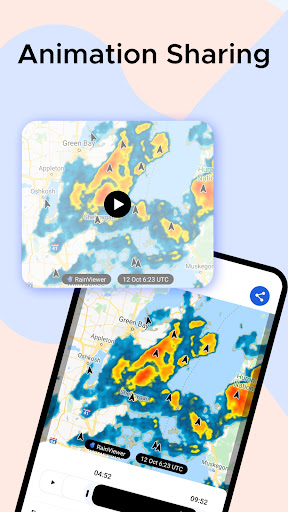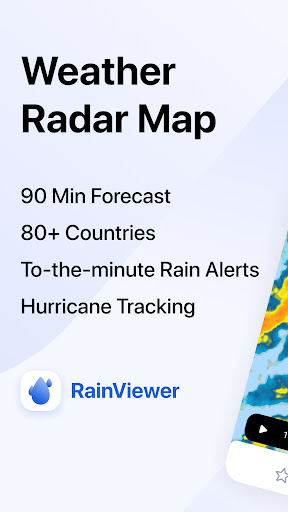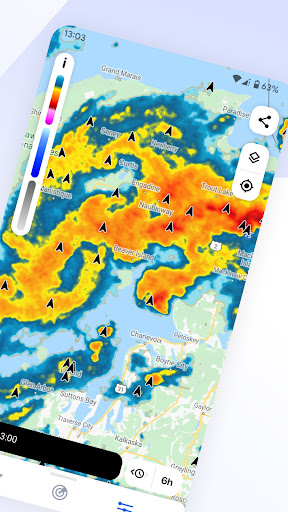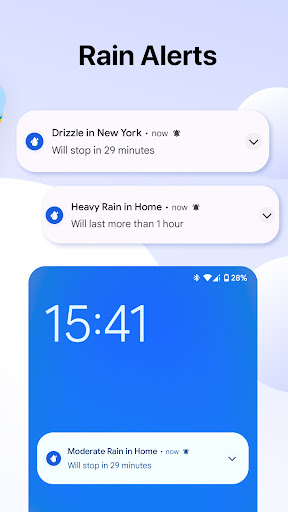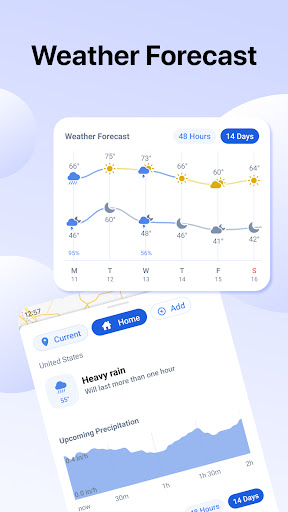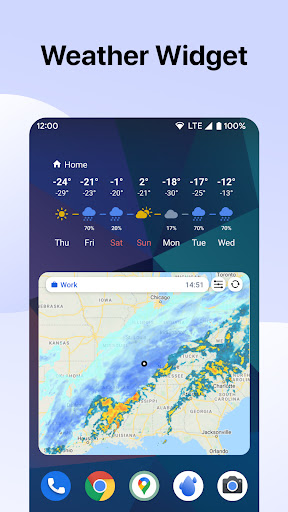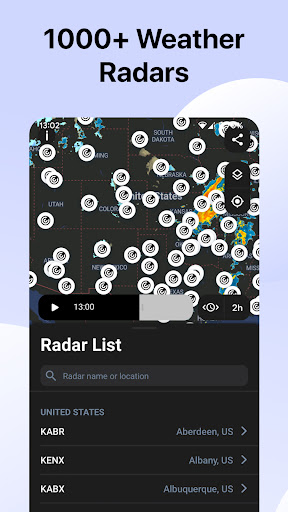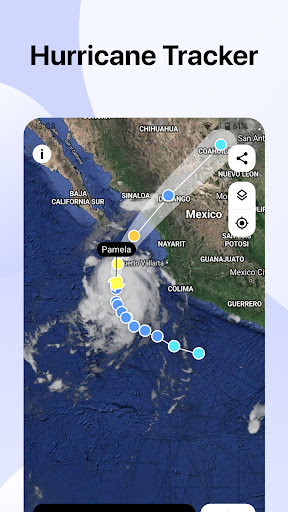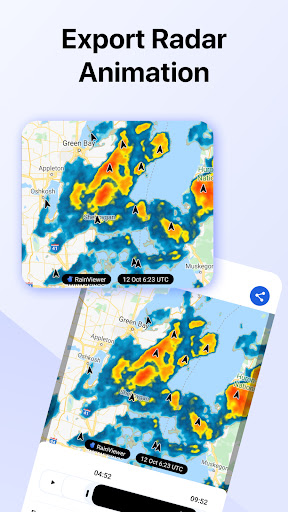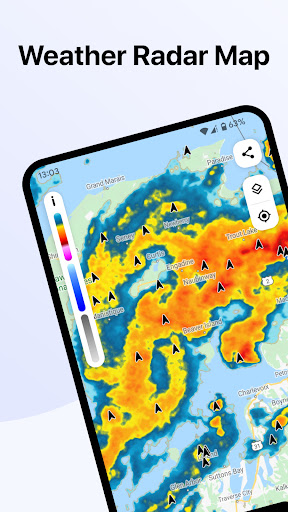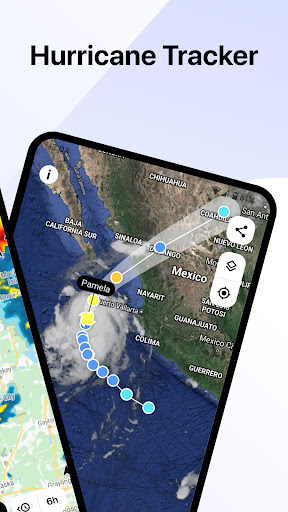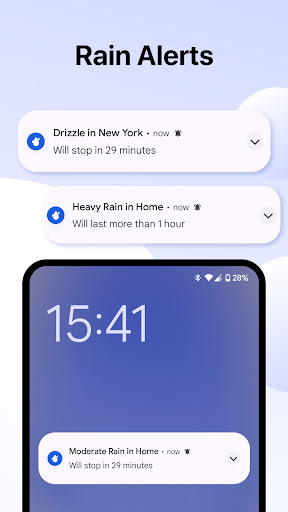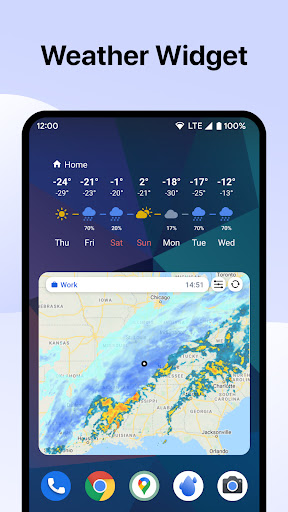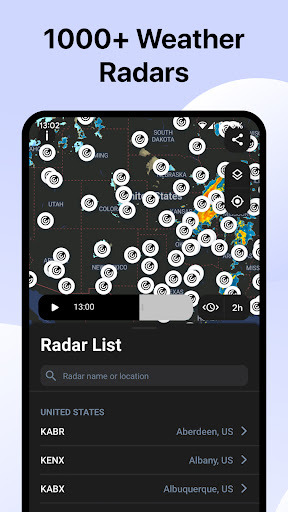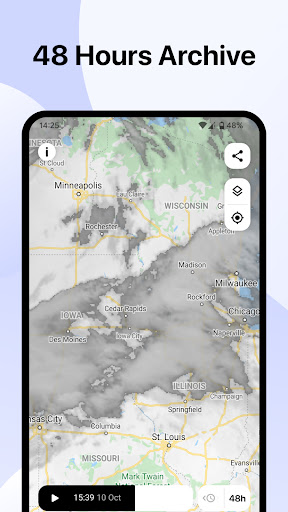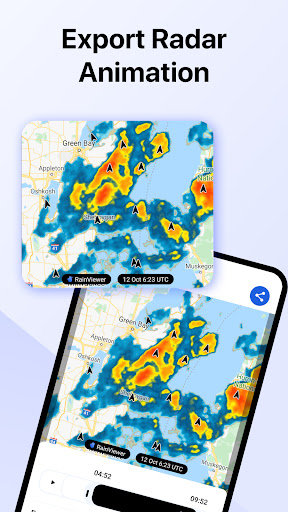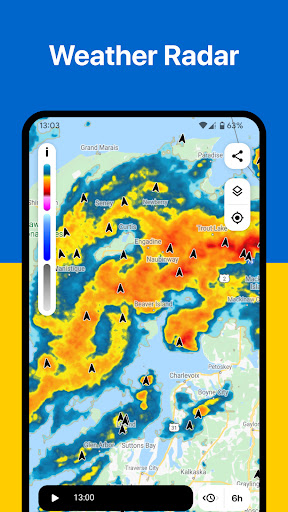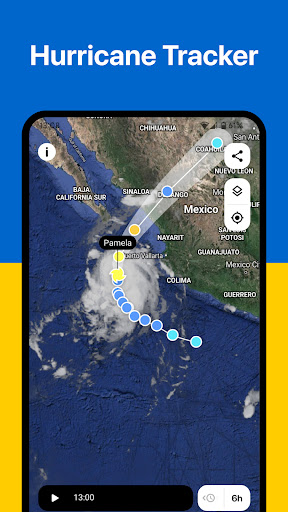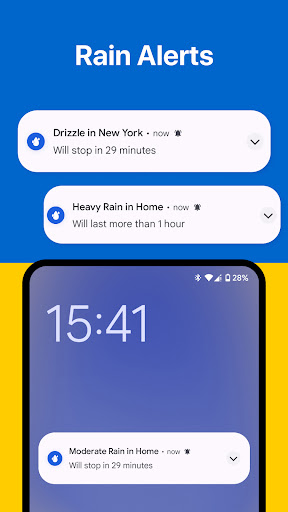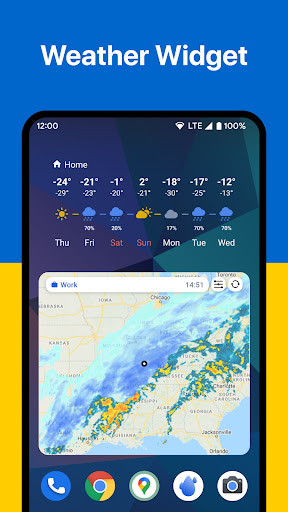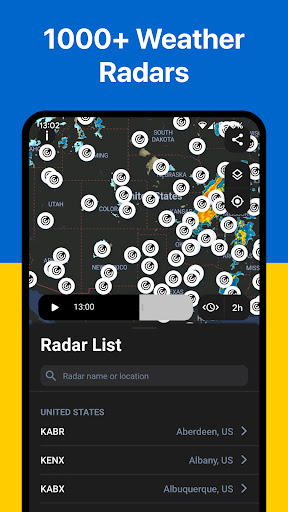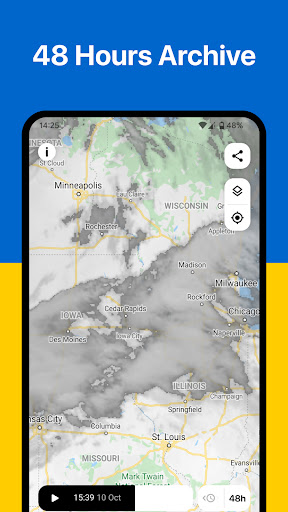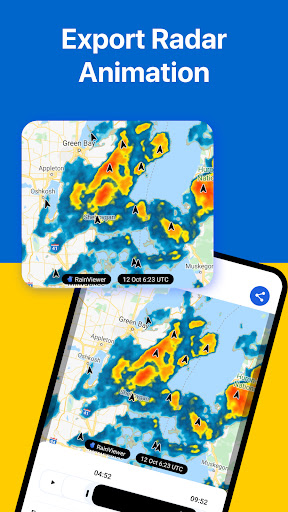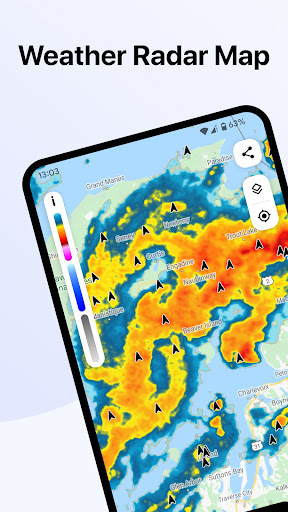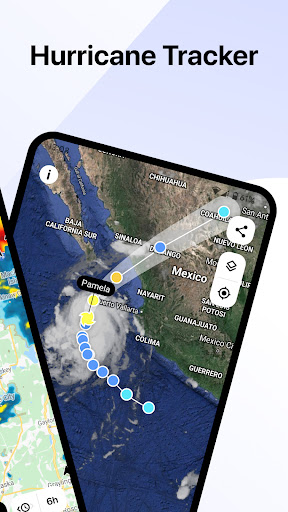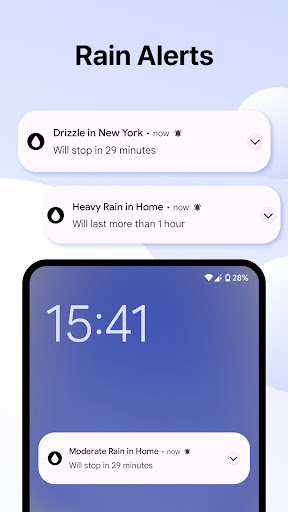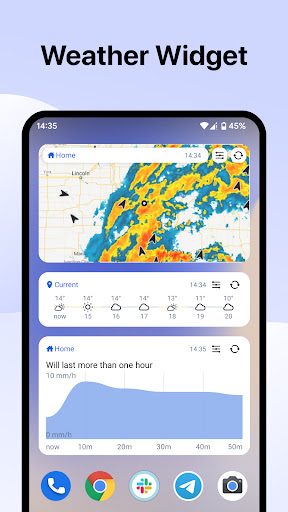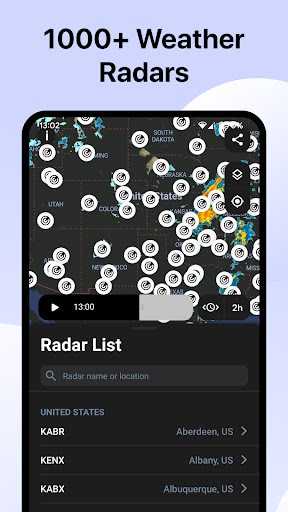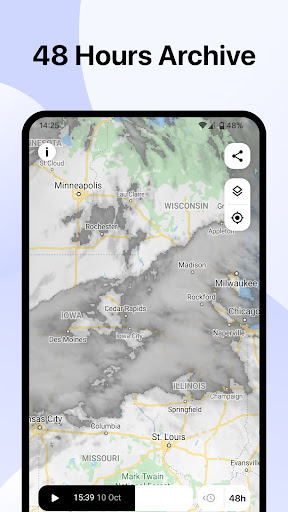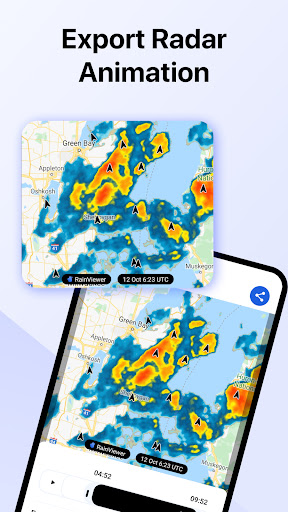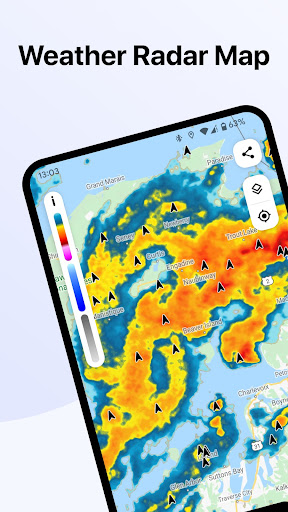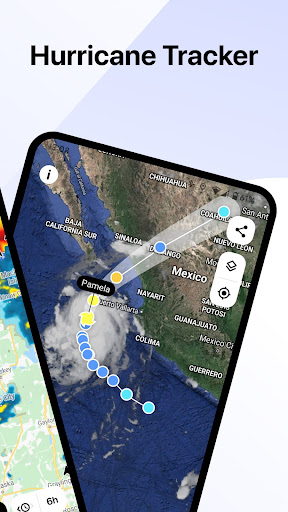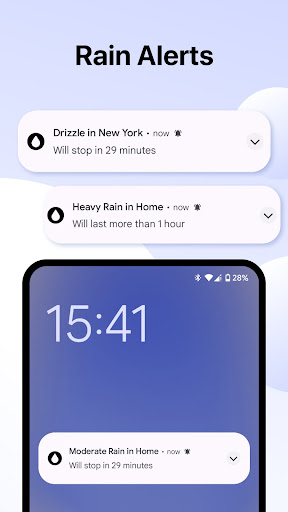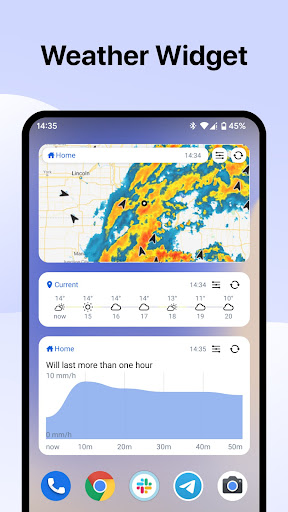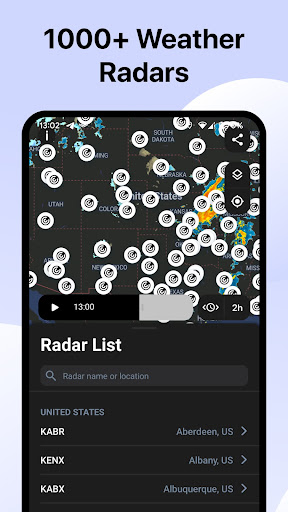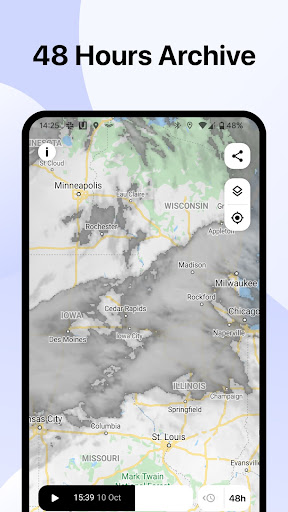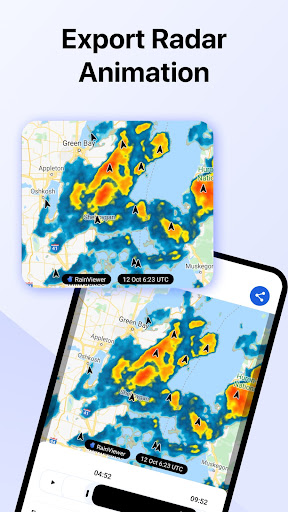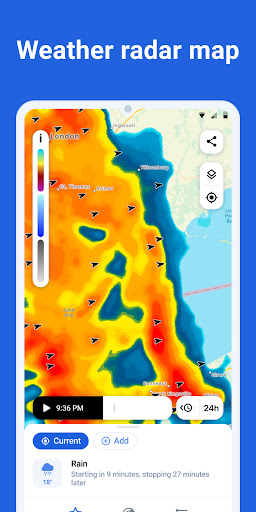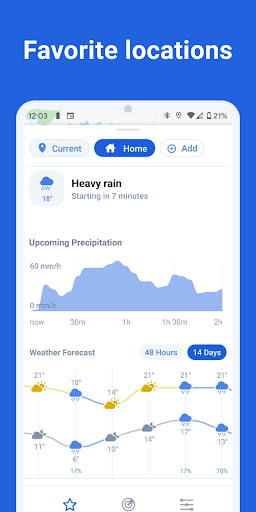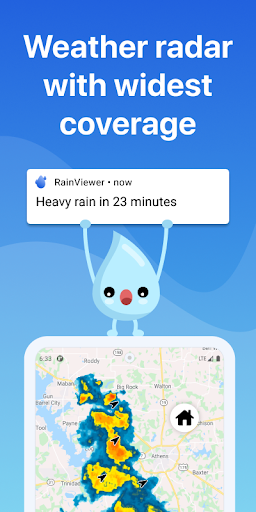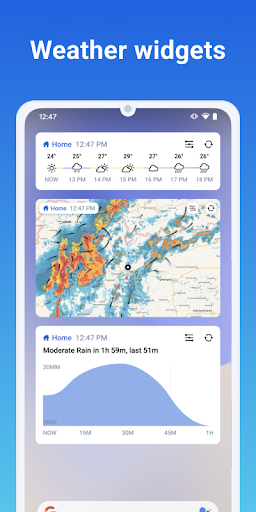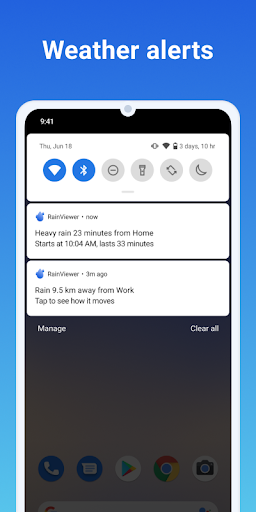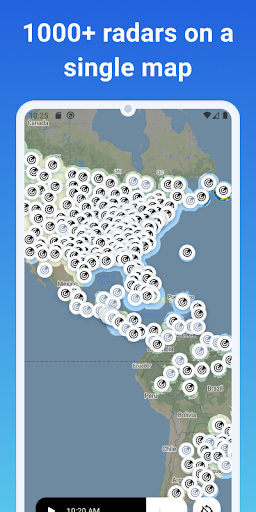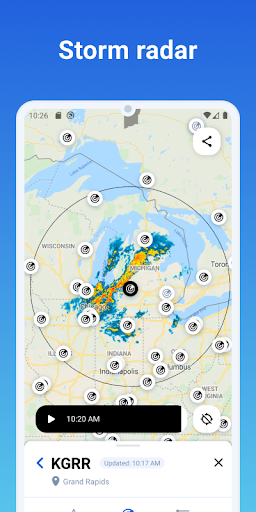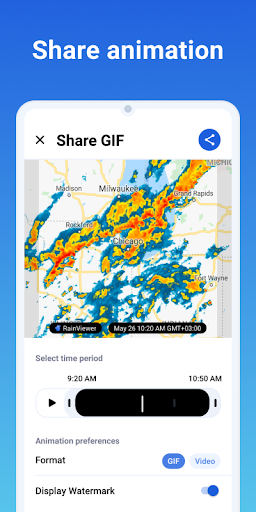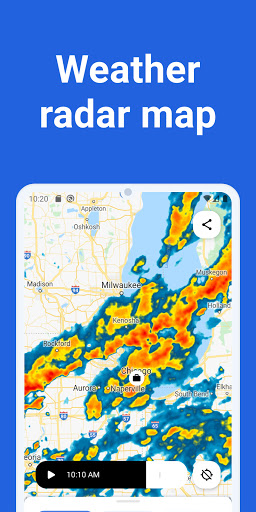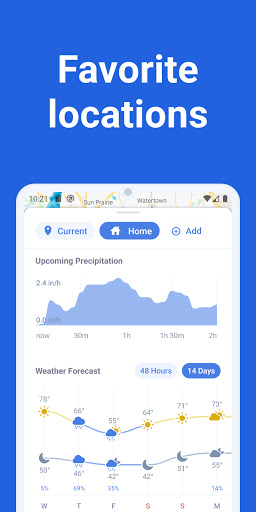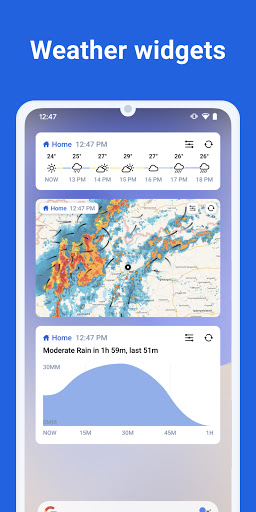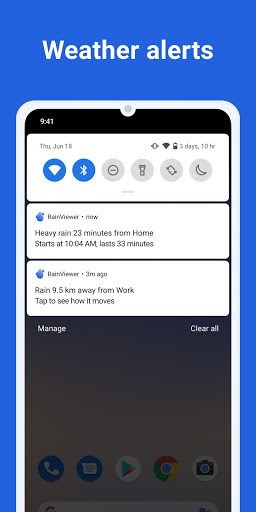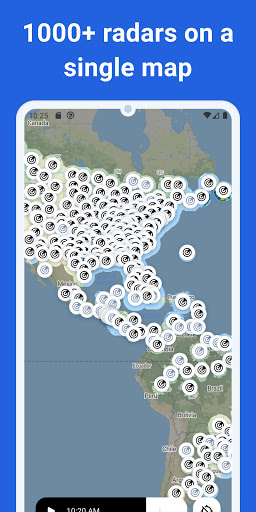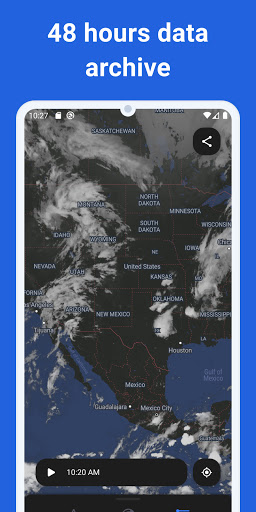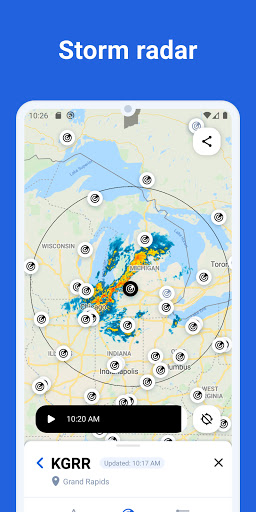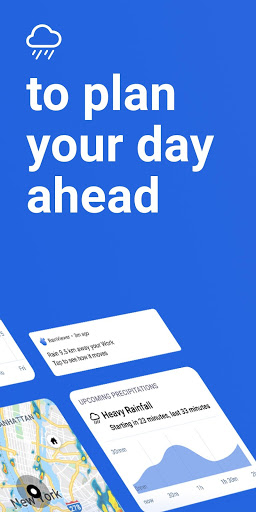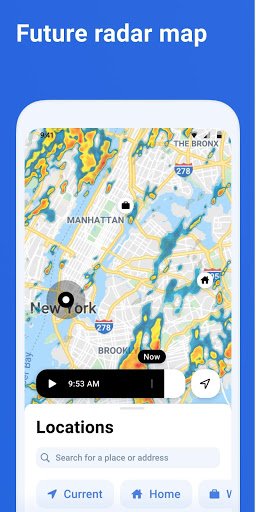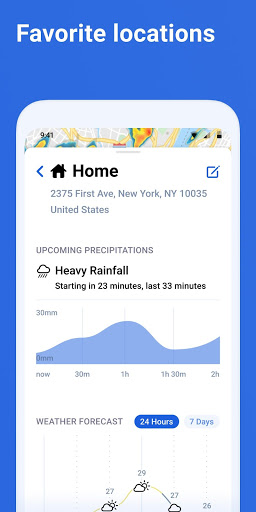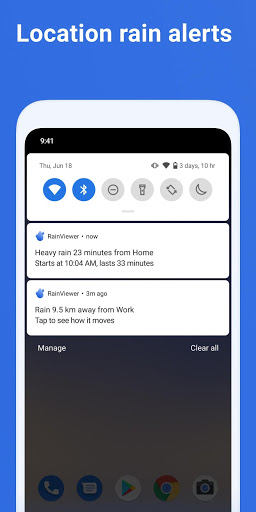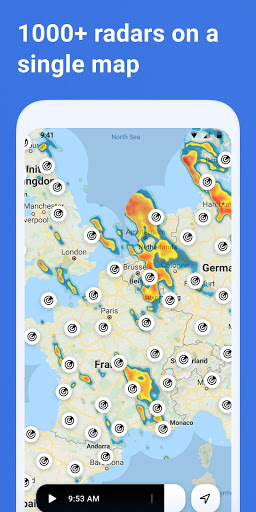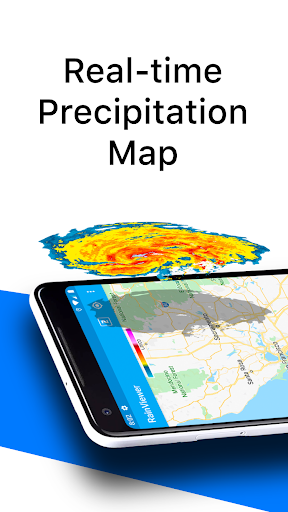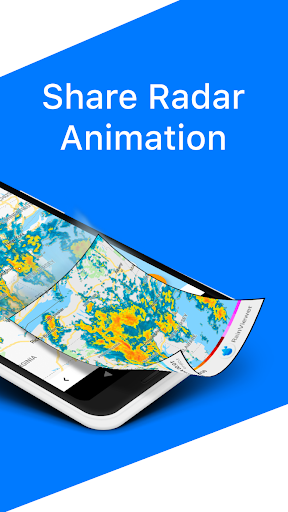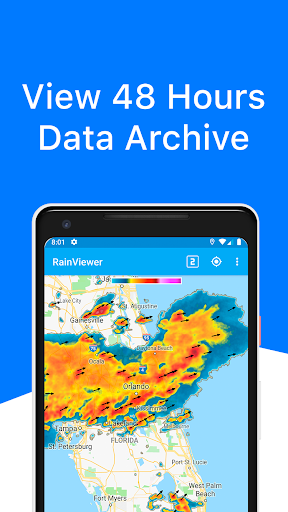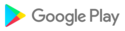* Bug fixes and improvements.
Improved networking for better performance.
- Alert display improvements for enhanced map details.
- Standardized full-screen interstitial ads for better user experience.
- Data module refactoring for improved performance and efficiency.
Fixed stability issues on Android 9 and lower
Bug fixes:
- The player is now displayed correctly after opening and closing the alert details.
- The position of the selected favorite location is now displayed correctly after opening and closing another screen.
Fixed the following bugs:
- Incorrect displaying of icons on charts after theme change
- Displaying of alerts in the single radar and radar map modes
- Failing to update widget icon and name after editing
Bug fixes and improvements:
* Added the material view app icon.
* Fixed the incorrect display of the startup screen after the language change.
* Fixed the disappearing of the precipitation layer after the theme change.
• Standardized the interfaces for First Start, Bottom Sheet, Favorite Screen, and Layers
• Fixed the problem of the widget crashing after the device's restart
• Fixed the bottom inset
• Fixed the forecast player for Android version 9 and below
Cache and map movement standardization
Bug fixes and performance improvements.
Fixed all known bugs related to widgets.
Bug fixes, performance improvements.
Fixed minor issues with map rendering, animation, and displaying of the satellite layer.
Recent important update (in case you missed it): Completely changed the loading and displaying algorithm of the map overlay. Now the data loads and displays much faster than before. More improvements are to come.
Completely changed the loading and displaying algorithm of the map overlay. Now the data loads and displays much faster than before. More improvements are to come.
#StandWithUkraine
7-Day Weather Forecast Widget! A new widget allows you to check the weather without opening the app. It shows the 7-day forecast for your current location on the home screen.
This release includes general bug fixes and performance improvements.
This release includes general bug fixes and performance improvements. Thank you for your feedback, we appreciate it.
This release includes general bug fixes and performance improvements. Thank you for your feedback, we appreciate it.
This release includes general bug fixes and performance improvements. Thank you for your feedback, we appreciate it.
• Implemented the new purchase flow with a better user experience.
• Improved the design of the Map Layers quick settings.
• Fixed the closing of the app after the removal of location with granted access.
• Fixed the incorrect display of the Precise Colors setting.
• Fixed the disappearing of precipitation layers after the app is hidden and then restored.
• Fixed the request for the current location on the map.
• Storm names are now correctly displayed on the map.
• Fixed automatic scrolling of the map to the current location.
• Fixed incorrect displaying of map layers.
• The map legend is now minimized when the bottom sheet is extended.
• Added quick settings to the main screen.
• Added a legend to the precipitation map.
• Bug fixes.
• Added the ability to select UTC time format when sharing screenshots from the map.
• Bug fixes.
• Added precipitation direction arrows to the RainViewer widget for Premium subscription. Now it's possible to see where rain is moving without launching the app.
• Bug fixes.
Meet our brand new Premium Feature - Precipitation Direction, which shows where the precipitation is moving. This time it works smoothly, check it out!
Besides, we have:
* Added the "What's new" screen.
* Fixed the obtaining and updating of the device's current location in the main app and in the widgets.
* Fixed bugs.
Thank you for being with us and supporting us during all this time. You help us make RainViewer better!
• Fixed crash on startup on Android 5 and 6 devices.
• Fixed crash on startup on Android 5 and 6 devices.
• Bug fixes.
• Best possible quality of shared animation.
• Bug fixes.
• New weather icons on the weather forecast graph.
• Faster radar data loading.
• Multiple fixes of Arabic and Thai translations.
• Completely new notification settings - now on the Settings screen. Set up notifications both for all locations and for each location separately. You can also change the minimum precipitation intensity for each notification, set the "Do not disturb" time intervals, and choose the Reduced Accuracy mode for minutely notifications.
• Precipitation forecast diagram for 120 (instead of 60) minutes for premium users with enhanced details!
• Fixed issue with radar search. Now the keyboard does not disappear from the screen.
• Fixed a bug with duplicated notifications about precipitation.
• Bug fixes.
This is the first major update since version 2.0. We've completely rebuilt the interaction on the favorites screen. Now you can:
• See your weather forecast by tapping the favorites section button.
• Easily switch between your favorite places by tapping their buttons or swiping left and right.
• Easily add new favorites to your list by long pressing on the map.
• Full-screen ads are now muted by default.
• Bug fixes.
• Updated translations.
• Bug fixes.
• Fixed issue with two advertisement blocks on the main screen.
• Improved map loading speed on application launch.
• Bug fixes.
• Restored the high-resolution tiles for everything. Now the radar layer looks sharp and clean again.
• Fixed a bug with shifting color scheme colors for different minimum precipitation levels.
• Fixed a bug with disappearing precipitation movement arrows after selection of the “Past” interval.
• Multiple fixes for RTL languages.
• Application launch speed improvements.
• New settings screen with unified layer selection and options.
• Detailed color scheme selection and description.
• Map widget optimized for small sizes.
• Information slider now covers the main screen banner again.
• Danish and Hungarian translations.
• Two new widgets: hourly forecast and upcoming precipitations.
• Premium Settings and the new Premium Features block, less destructive, and informative for any kind of Premium customers.
• Sunrise and sunset times, precipitation probability on the hourly forecast graph.
• Now, if you hide the information slider, it will be hidden as well at your next application launch.
• A lot of tweaks and fixes. Really a lot.
• Widget's dark theme. Only the Standard map will switch to the dark one on the map widget.
• Clouds layer on the map widget.
• Fixed issue with the updating of the current forecast widget.
• Fixed issue with the dark status bar in dark mode.
• Added additional intensities in the "Minimal Precipitation Intensity" option.
• Memory optimization for Single Radar Mode. Now all the radar images display without crashing the app.
• Other bug fixes.
• Past + Forecast, Past, Forecast selector in the settings.
• Fixed battery drain due to frequent location checks on the background.
• Modern widget preferences style.
• Fixed widgets (zero coordinates or do not load at all problems). It works!
• Multiple bug fixes including the bug with units selection which now saves correctly.
• Czech translation.
• Reliable widget updates via JobRunner.
• Fixed crash with current location selection and zooming.
• Sharing improvements.
• Multiple interface and code fixes.
• Chinese, Greek, Indonesian, Japanese, Malay and Turkish translation.
- Added "3 hours" archive data interval
- The new data loading indicator
- Fixed radar icons on Android 6
- Fixed black text and arrows on the dark widgets
- Fixed a lot of other issues
• Restored compatibility with Android 4.x devices.
• Fixed issue with application crash after restoring from the backup.
• Use the latest Google libraries.
• Fixed issue with application crash at launch (we hope so).
• The application does not restore your purchase automatically after reinstall; you need to go to the "Go Premium" page and tap on the "Restore Purchase" button.
• Improved logic on the purchase page.
• Optimized onboarding screens for large system fonts.
• Map zoom buttons moved to the right side for better accessibility by one hand.
• Support the Lithuanian language. Thanks for all our translation contributors!
• Fixed issue with random location changes
• Added ability to set a custom location coordinates for the home screen widget
• Widget now displays correctly on a small screen without horizontal lines
• Fixed issue with a fast-moving compass, added an option to disable that function at all
• Share animation file (gif or mp4) without advertisement text and link with Premium features
• Fixed a crash at the application start

 Samsung Galaxy S7
Samsung Galaxy S7